I use an advanced ping template with Cacti to monitor ICMP latency. Advanced Ping is based on a template originally found on the Cacti forums, but modified to look more like Smoke Ping. My thanks go to my colleague at Talia, Enno, for making it look beautiful as well as functional.
You are currently browsing articles tagged cacti.
Tags: cacti
Update 2018-02-08: This post was written for Cacti 0.8.x. Some details have changed since Cacti 1.0.
You should really, really get your Cacti RRA settings right before you begin using it. Cacti defaults to polling every 5 minutes, but a lot of enterprise users change this to 1 minute in order to provide higher resolution for troubleshooting problems. Unfortunately, there is a lot of incomplete information on how to do this.
Tags: cacti
I previously wrote about how Cacti uses rrdtool to store and graph data. Cacti uses templates to define how it interacts with rrdtool as well as how it manages devices. Unfortunately, how objects inherit from these templates varies.
Cacti is a great tool. I use it for collecting and graphing all kinds of data about my servers and networks. But after using it for so many years, I’ve learned its weaknesses. It is quite easy to make a mistake setting up Cacti that you later come to regret – and cannot fix. Before using Cacti to graph real data, you need to understand how it works.
This is the first in a series of related blog posts about Cacti.
Cacti is a wonderful tool, but many of the default graphs are ugly. Worse, the “ucd/net Memory Usage” graph is totally useless. It displays memory which is free, or dedicated to cache or buffers. But it doesn’t display the actual used memory or total. And it uses the wrong base, assuming there are 1000 bytes in a kilobyte of memory. I can’t imagine why this graph template is even included with Cacti by default. So, I set out to make a better one.
Tags: cacti
I’ve updated temper-mon and my Cacti templates to better work with the TEMPerNTC device, which has an external temperature sensor in addition to the internal one.
I graph the temperature of my server cabinet (at home) and colocation room (at work) in Cacti, using TEMPer USB thermometers. I wrote a handy guide to doing this last year. Unfortunately that guide, and the software I wrote, only worked to query one device. Today I modified it to graph more than one device, and started graphing the ambient temperature of my house.
Update 2012-07-25: These instructions have been (mostly) superseded by a new version of this guide. Follow that document instead.
I recently acquired a TEMPer USB thermometer. It’s a cheap, convenient way to measure temperature in your server closet or machine room. My home “server closet” consists of the living room entertainment center, which is an enclosed wooden structure. It gets pretty hot, so I decided to track the ambient temperature with Cacti.
I use a number of open-source tools that rely on rrdtool to generate graphs. Cacti uses it for its core functionality. BackupPC uses it to graph storage pool usage over time. Unfortunately, the files it generates are architecture-dependent. This means that if you upgrade your BackupPC server from i386 to amd64, your pool graphs will mysteriously disappear. Shall we fix that?







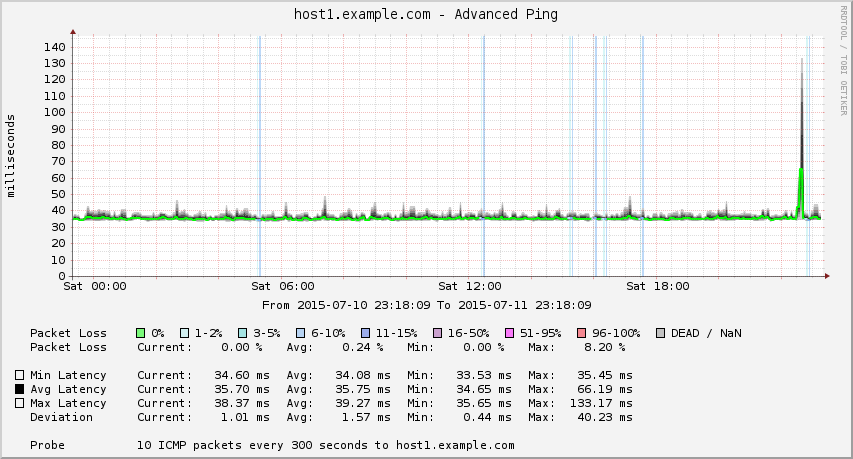
Recent Comments