I recently switched my primary mouse from a Logitech V450 to a much simpler Logitech RX650. The RX650 is a basic OEM mouse. It is larger than the V450 and doesn’t have the useful space below the mouse to store the compact USB receiver. It only has a range of 1.5m from the receiver, compared to 10m for the V450. So why did I switch? Because the RX650 uses 27 MHz for communication, whereas nearly every other cordless mouse on the market today, including my old V450, uses 2.4 GHz.
The 2.4 GHz spectrum is extremely crowded, especially in cities. It is commonly used for 802.11b/g wifi, baby monitors, wireless video cameras, and wireless television “extenders”. Plus, devices like microwaves make a huge amount of noise in this spectrum. In fact, microwaves use 2.4GHz to heat food because it is readily absorbed by water. So don’t put your access point in your kitchen.
I first noticed a problem with my mouse a few months ago. Sometimes the mouse movement became stuttery and a click wouldn’t register. The problem coincided with the time that Bacula runs its daily backup of my laptop. So I initially believed it to be some kind of bus issue with my laptop’s motherboard.
Then one day I was testing a wifi issue with my WiSpy 2.4 GHz spectrum analyser. I know that 802.11 has a lot of issues with spectrum overlap between channels, which effectively means that only channels 1, 6, and 11 are useful for wifi. But since I’ve also been working in satellite, I know that transmitters have intermodulation effects outside the expected spectrum. This can lead to noise in adjacent channels. So I decided to see if this happened to 802.11 signals.
My office network uses 802.11 channel 11, which is 2.462 GHz. Here is the spectrum when the network is idle. The full width of a network on channel 11 is overlayed with a blue column.
Now here is the same network, while I’m running a “ping -f” to my office router.
As you can see, even through my network is on channel 11, my wireless card generates 30 dB of noise on channel 6 and 20 dB of noise on channel 1. My V450 currently operates on channel 3, and it generates only 10 dB of carrier above the noise floor. When that carrier gets swamped by 20 dB of noise, such as when I’m uploading a file, the mouse stutters.
So I switched to a 27 MHz mouse. And now my wireless mouse is just as reliable as a wired one, and far more convenient. Recommendations on other, good-quality mice that don’t use 2.4GHz are appreciated.
-
I came to know and love the Logitech RX700 mouse for this very reason. The ~2.4Ghz bandspace is sooo overburdened, that even a layperson like me can figure out the inevitable implications. You just can’t cram 10 gallons into a 5 gallon hat (what a flawed analogy – but it gets the point across!) and get away with all that noise.
The RX700 is now damn near impossible to find. The RX650 looks OK, but I really prefer the shape of my RX700’s. I wish Logitech would keep making it if only for its unique qualities and 27MHz frequency use.
-
I hope this listing helps you guys. Thanks for the explanation of how 2.4GHz mouses aren’t good in today’s city environments where 2.4GHz is relatively very crowded.
http://uberoptions.net/logitech-protocols
Unfortunately, the reason why I found this site is a problem I was having with a 27MHz Cordless Optical Trackman continuously dropping connectivity. I think I just got a faulty trackball after hearing that interference only causes stuttering and not completely dropping communications and having to continually hitting the connect button underneath the trackball no matter how many batteries I swap out.







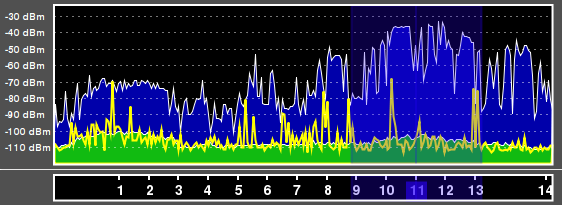
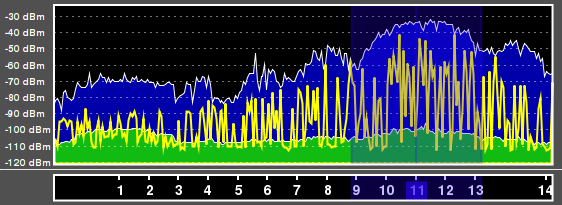
2 comments
Comments feed for this article
Trackback link: https://www.tolaris.com/2009/09/29/why-i-use-a-27-mhz-cordless-mouse/trackback/